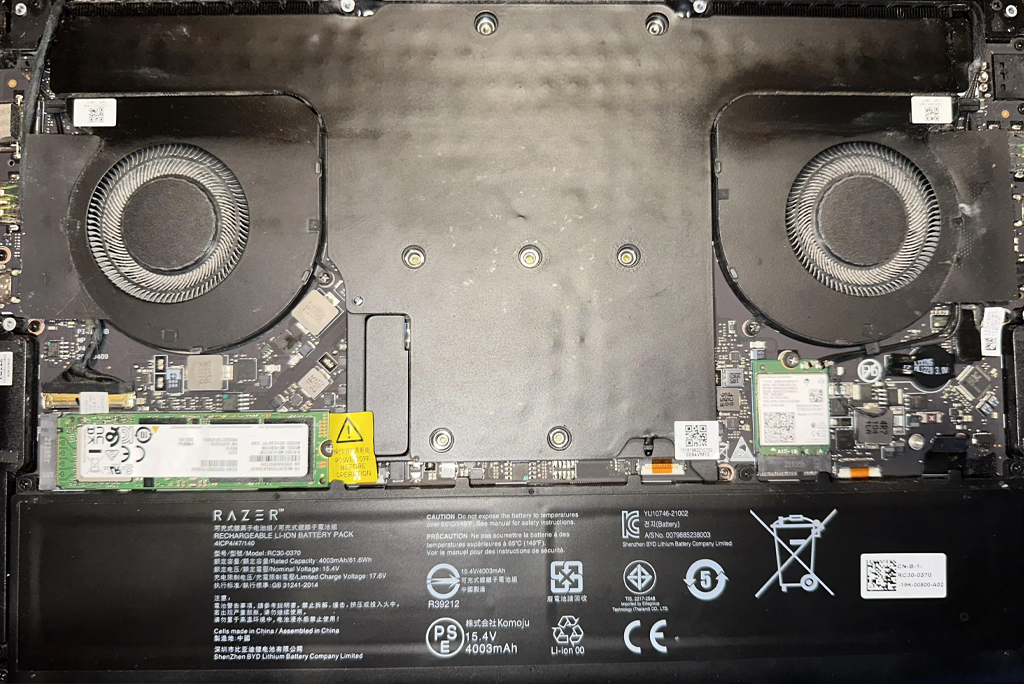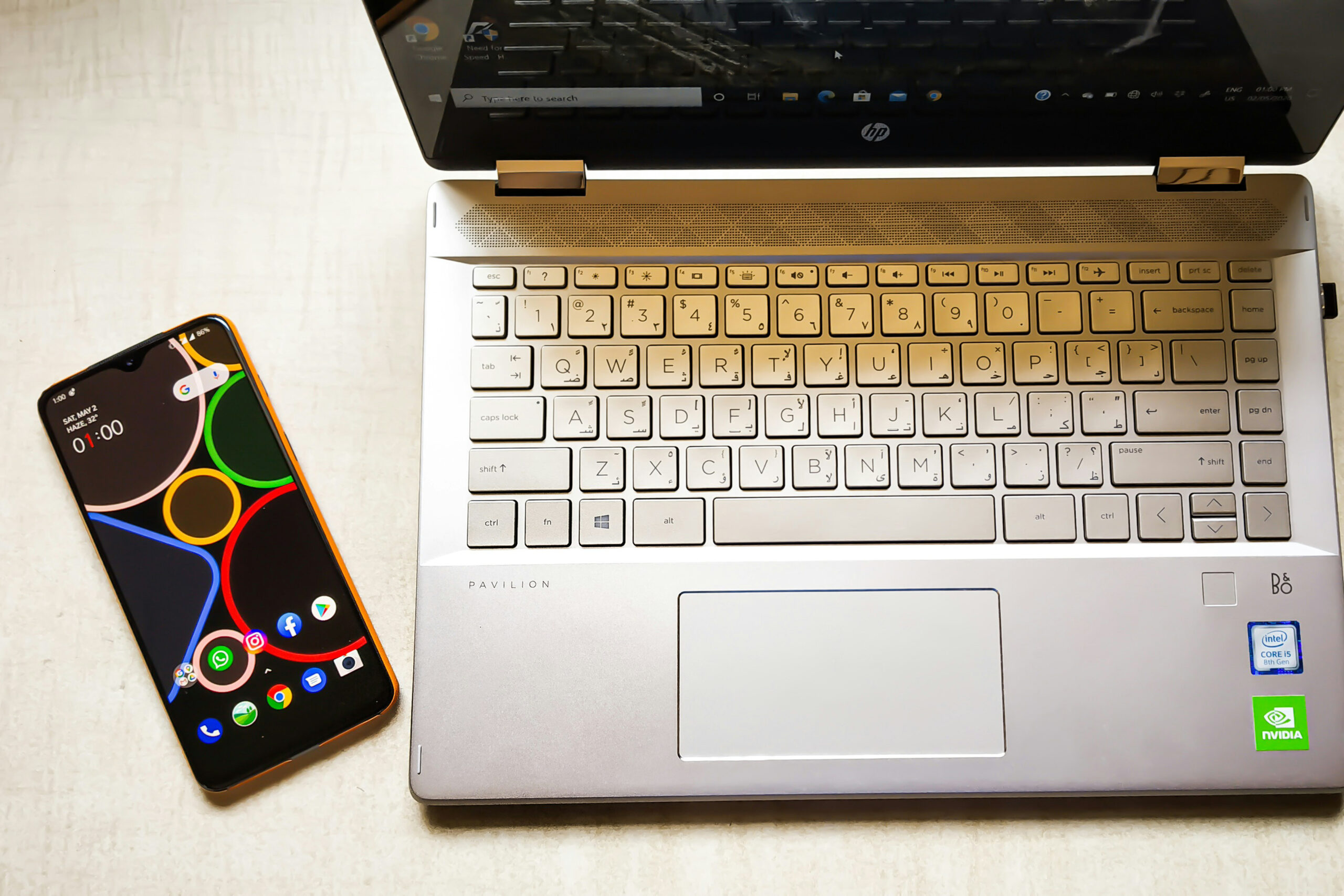Laptop hinge damage can be a costly problem that affects the functionality of your device. A laptop’s hinge allows the screen to open and close smoothly, but dust buildup, physical impact, and improper handling can lead to hinge failure. In this guide, we’ll discuss how to prevent laptop hinge damage and provide expert tips for extending the life of your laptop
Understanding Laptop Hinges
Laptop hinges are vital components that connect your laptop’s screen to its base. They allow you to tilt, rotate, and adjust the screen. Made from materials like plastic or metal, laptop hinges are under constant strain. Over time, this can lead to wear, which may cause your laptop screen to malfunction or break. Comparing Laptop Hinge Materials: Plastic vs. Metal
-
Plastic Laptop Hinges
Plastic hinges are commonly used in budget laptops due to their cost-effectiveness and lightweight nature. However, they are less durable than metal hinges, often leading to wear and breakage over time. Additionally, plastic hinges may lack the stability needed for a steady screen, resulting in wobbling during use.
-
Metal Laptop Hinges
Metal hinges, found in high-end laptops, offer superior durability and strength, reducing the likelihood of wear and breakage. However, they add weight to the laptop and are more expensive to manufacture. While ideal for users prioritizing longevity and sturdiness, metal hinges may limit the screen’s angle flexibility and contribute to a heavier device.
Common Causes of Laptop Hinge Damage
Laptop hinges can be damaged in several ways, impacting their functionality and lifespan. Key factors include:
- Physical Impact: Accidental drops or bumping the laptop can misaligned or break the hinge.
- Wear and Tear: Frequent opening and closing put strain on the hinge, which can loosen or cause misalignment.
- Overextension: Forcing the laptop screen past its intended angle can lead to bending or breaking the hinge.
- Environmental Damage: Moisture, humidity, and temperature fluctuations can also affect the hinges.
How to Repair Minor Laptop Hinge Issues Yourself
If your laptop hinge is damaged, various repair methods are available depending on the severity of the issue. Here are some strategies:
Step 1: Gather the necessary tools: screwdriver, soft cloth, adhesive.
Step 2: Carefully remove the plastic bezel surrounding the hinge.
Step 3: Tighten any loose screws and apply adhesive to fix cracks.
Step 4: Reassemble the laptop and test for proper functionality.
For severe damage or if you’re uncomfortable with disassembling your laptop, seek professional assistance.
Preventive Measures to Protect Your Laptop Hinges
To extend the lifespan of your laptop hinges and avoid costly repairs, follow these preventative measures:
- Handle with care: Always open and close your laptop with both hands.
- Avoid overextending the screen: Never force the screen beyond its natural range of motion.
- Use a laptop sleeve: Protect your device during transport with a quality sleeve or bag.
- Clean regularly: Dust and debris can accelerate wear, so regularly clean the hinge area.
Conclusion
Laptop hinges are vital for your device’s functionality, and understanding their vulnerabilities is crucial. By following preventive measures and handling your laptop with care, you can extend the lifespan of its hinges. Should hinge issues arise, consider DIY solutions or seek professional repair services to ensure your laptop continues to function smoothly.
Need help fixing or maintaining your laptop? Contact us today for professional laptop repairs and maintenance services!